Have any question?
Text or Call (954) 573-1300
Text or Call (954) 573-1300
One would think that a program called System Restore would be one that would be prioritized as one to get right. Unfortunately, this seems not to be the case, as utilizing one of your restore points after performing a Windows Update can cause some serious issues. For our tip, we’ll go over how to avoid these issues with a workaround.
As unfortunate as it is to hear, science has pretty definitely kyboshed the notion that multitasking works. However, while multitasking may not actually have any true benefits to productivity, this doesn’t mean that there aren’t any ways to accomplish more in less time. Today, we’ll give you a better option than multitasking, a process known as parallelism.
As headlines shout about Hurricane Florence approaching the East Coast later this week, with Helene and Isaac also stirring in the Atlantic Ocean, it seems as good a time as any to discuss preparing your business for hurricane season; and, really any adverse weather effects that could negatively influence your business. Preparing your business for events like these is key to its survival, making it crucial that you know what your responsibilities are when awaiting a potentially devastating event such as a hurricane.
Running a business is never easy. There are so many moving parts to juggle and decisions to prioritize, it can be easy to skip over key steps on the path to success. While good business savvy is obviously a key requirement for this success to happen, there are certain things that can be done to give your business an extra push in the right direction. Today, we’ll go over three such seeds of success.
If you use Google Drive as your preferred cloud provider, you know that it’s a dynamic service that offers everything from word processing to spreadsheets to file storage. However, there are many other ways to use Google Drive that you may not even be aware of. Here are three secret tips that can help you get a little more value out of Google Drive.
 Spell check makes spelling super easy. All you have to do is regurgitate a string of letters that halfway sound like the word you're thinking of and the red squiggly line will take care of the rest. Admittedly, spellcheck has turned most of us into lazy spellers, which is why it's crucial that your spell check settings are adjusted properly when using Microsoft Publisher.
Spell check makes spelling super easy. All you have to do is regurgitate a string of letters that halfway sound like the word you're thinking of and the red squiggly line will take care of the rest. Admittedly, spellcheck has turned most of us into lazy spellers, which is why it's crucial that your spell check settings are adjusted properly when using Microsoft Publisher.
 Most people think of Microsoft Word as a normal word processor, and to an extent, that's exactly what it is. But did you know that Word 2013 has a built-in citation mechanism for your research needs? Say you are writing a white paper for marketing use, and you took specific statistics from a website. You want to make sure you cite these facts. Why? Because if you cite them, it makes your business look professional, and it looks good when you know how to credit someone else's work.
Most people think of Microsoft Word as a normal word processor, and to an extent, that's exactly what it is. But did you know that Word 2013 has a built-in citation mechanism for your research needs? Say you are writing a white paper for marketing use, and you took specific statistics from a website. You want to make sure you cite these facts. Why? Because if you cite them, it makes your business look professional, and it looks good when you know how to credit someone else's work.
 The computer mouse makes navigating your PC easy. However, the mouse isn't always the most efficient way to get computer work done. By taking advantage of keyboard shortcuts, you can shave precious seconds off your workflow and wow your coworkers with your computer prowess. Here are five time-saving keyboard shortcuts to get you started.
The computer mouse makes navigating your PC easy. However, the mouse isn't always the most efficient way to get computer work done. By taking advantage of keyboard shortcuts, you can shave precious seconds off your workflow and wow your coworkers with your computer prowess. Here are five time-saving keyboard shortcuts to get you started.
 Improving your computer's startup time is a great way to get more productivity out of your work day. Studies have shown that people are most productive during the early hours of the day; therefore, you don't want to waste your best hours waiting for a PC to load. Here are three easy tips you can do to improve your PC's boot up time.
Improving your computer's startup time is a great way to get more productivity out of your work day. Studies have shown that people are most productive during the early hours of the day; therefore, you don't want to waste your best hours waiting for a PC to load. Here are three easy tips you can do to improve your PC's boot up time.
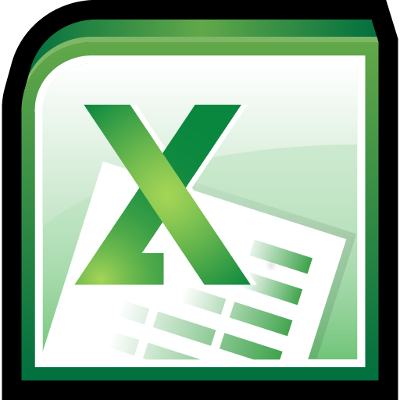 Collaborating with a team to complete a project helps everything go smoothly. Although, poor communication and mistakes can actually make the project drag on. Passing on a Microsoft Excel workbook from one employee to another is an example where communicating all the details can help. Here are three important steps to take when inheriting an Excel workbook
Collaborating with a team to complete a project helps everything go smoothly. Although, poor communication and mistakes can actually make the project drag on. Passing on a Microsoft Excel workbook from one employee to another is an example where communicating all the details can help. Here are three important steps to take when inheriting an Excel workbook
 With office work, a lack of physical activity is often coupled with extra calories from mindless snacking. Office snacks are great for your appetite, but bad for your waistline. These extra calories require extra physical activity to burn off. If you understand how much exercise a little snack will ask of you, then you might think twice about eating it.
With office work, a lack of physical activity is often coupled with extra calories from mindless snacking. Office snacks are great for your appetite, but bad for your waistline. These extra calories require extra physical activity to burn off. If you understand how much exercise a little snack will ask of you, then you might think twice about eating it.
 The Reply All feature of e-mail is both a tool of great convenience and great embarrassment. Not since the nuclear bomb button has there been a single button that can do so much damage. To help you avoid making this fatal mistake with your e-mail, we will share with you a free Outlook add-on called TuneReplyAll.
The Reply All feature of e-mail is both a tool of great convenience and great embarrassment. Not since the nuclear bomb button has there been a single button that can do so much damage. To help you avoid making this fatal mistake with your e-mail, we will share with you a free Outlook add-on called TuneReplyAll.
Learn more about what L7 Solutions can do for your business.
L7 Solutions
7890 Peters Road Building G102,
Plantation, Florida 33324